ibaDatManager
Central Management and Analysis of decentrally acquired Data

At a glance
·
Fast searching and finding of iba measuring files via
properties
·
Consistent analysis of measured data over the whole production line
·
Long-term analysis across measuring files with graphical
representation (trend, histogram, xy-diagram)
·
Configuration of problem specific views for different
user groups
·
Freely configurable graphical user interface in designermode
·
Simultaneous search in measuring files provided by different decentral ibaPDA systems in the network
·
Reduces network load during a search
·
Fast overview in signal preview window
ibaDatManager allows for rapidly finding process-related measurement data
using the properties of the measured signals and the characteristic values
extracted from them. You do not need to know file names and storage locations.
A decisive advantage is the possibility to evaluate quality parameters
statistically at a glance. Thus, deviations from the normal behavior can be
discovered rapidly and analyzed in detail.
Fast Access to
all Data in the Network
In large plants, often several ibaPDA systems acquire
process and quality data at different locations
across the whole production process and generate a
vast number of measurement files on different storage
locations.
On the one hand, ibaDatManager gives the user a
comprehensive overview of all measurement files
and permits finding certain data by means of various
search functions. On the other hand, ibaDatManager
makes it easy to perform long-term analyses across
measurement files.
To retrieve files, the user neither needs to know the
exact storage location of the requested file nor the
access identification.
Finding measuring files by using ibaDatManager is made efficient by selecting key information like product ID,
production date or quality values, e. g. when measured values or quality parameters have exceeded a limit value.
The result of the selection are files
displayed at a clearly structured table. The files
can be opened directly in ibaAnalyzer with a preconfigured
analysis.
Mode of
Operation
By means of the ibaAnalyzer and ibaAnalyzer-DB applications, the key information such as production time, product ID or achieved quality is registered in an index table within a database from the recorded data of the distributed measuring stations. This procedure can be automated by ibaDatCoordinator.
This
procedure can be automated by ibaDatCoordinator.
ibaDatManager now allows to use all available information fields in this index table as filter and search fields.
The query user interface is freely configurable. In a special design view provided by ibaDatManager,
selection and control fields can be freely configured in a way that is exactly tailored to your needs. Graphical
objects can be integrated as well, e.g. a system layout.

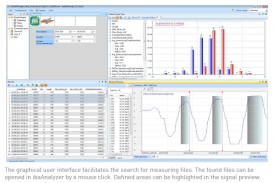
Individual
Layout
In general, ibaDatManager distinguishes clearly between administrator and user: In ibaDatManager, the administrator has access to a variety of design tools, like display and selection elements or calender functions, that can be combined freely and linked to the information fields in the database.
The user only has to click on the desired query option for immediately getting a list of iba measuring files matching the search criteria.
For a clear overview, multiple user profiles can be created, which allow all views or only process-specific views, e.g. for quality, maintenance or product analysis.
A practical example
In a hot rolling mill, distributed measuring systems acquire process data in the furnace section, at thepress and the roughing mill, at the finishing mill and
at the coiler. If you need the process data of a strip number over the whole production line, you do not need to search in each measuring system any more. With ibaDatManager, you have got a central instrument at your hands, that allows you to filter the data for strip numbers or to define time periods for the search.
Data Analysis via
a single Mouse Click
In the table with the found measuring files, the user
can open and analyze one or more files with the
appropriate analysis file in ibaAnalyze just with a
mouse click.
For a fast overview, the user can have displayed the
signal graphs of the found measuring
file in a preview
window and check specific values by using
markers. Thus, defined areas of the signal, like e.g.
exceeded limit values, can be marked in color.
Long-term
Analysis across Measuring Files
The
content of the result table can be displayed as trend and hence be used for a
long-term analysis.
Characteristic values which are saved in the measuring
files, like the average or maximum value of a signal, the product
classification or other product specific characteristics are treated like
signals and can be represented in different views: Depending on the
requirement, as graph in the order of the result table or in relation to the
time axis.
In
a histogram, the distribution of the values of the found measuring files can be
read rapidly and an X/Y diagram visualizes the correlation between two or more
characteristic values. This can be used for the correlation analysis of process
values.
A
change in the sorting criteria of the result table or the filtering of the
files have an immediate effect on the representation of the trend view.
ibaDatManager
offers longterm analyses across files over selected time areas or in accordance
with the grouping of product classes.
Licensing
The licenses for one or more users are available on one single dongle. The software ibaLicenseService-V2 provides all licenses on a central dongle for
the users in a network. It is possible, that as many
users work with ibaDatManager as licenses are available
on the dongle. The license for ibaLicenseService-
V2 is free of charge.
Requirements
·
At least one online data acquisition system
(ibaPDA, ibaLogic, ibaFiles)
·
ibaAnalyzer, version 6.1 or higher
·
For each online acquisition system, you need
to configure an automated post-processing of
the recently generated iba measuring file by
means of the ibaAnalyzer-DB that is executed
by
ibaDatCoordinator. Here, the entries for the index
table are defined.
·
Centrally installed database system for managing
the index file (supported databases: MS SQL
Server, MySQL, ORACLE, MS ACCESS and other
ODBC compatible databases) with access by all
PCs running ibaDatManager.
·
ibaLicenseService-V2 for license distribution.
